Indian railway has gone digital and gives you the option to book your railway ticket online with just a few clicks. It is very difficult to get a seat or a berth confirmed even if you have done the booking months in advance. Did you know that irctc.co.in has made it easy for you to Book Confirmed Tatkal Railway Ticket in Seconds, that too just 2 days in advance.
Follow the instructions to be able to book your tatkal railway ticket directly from your PC.
- Log in using your irctc.co.in credentials. If you do not have one, you can register as a new user.
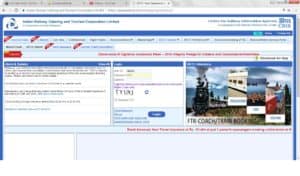
2. Now type the ‘Source station’ and ‘Destination station’ with the date of travel. Since this is the tatkal ticket, the date should be a maximum of 1 days from the travel date.
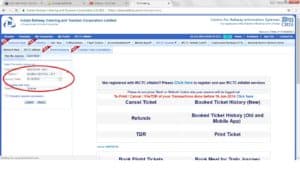
3. After this, you will see all the available trains for the selection you have made. Ensure to select the ‘Tatkal’ option. Next select the train with the type of seat (SL, CC, or AC)

4. You will be surprised to see that tickets are ‘Available’. Select ‘Book Now’ and fill out the form. Make the payment and you will have a confirmed Seat / Berth.

Leave a Reply